

DOWNLOADif already installed, it's strongly recommended to remove the crew@Msc app from your Apple device before start. Click DOWNLOAD and wait pop up window as step 2. 1 |
||||
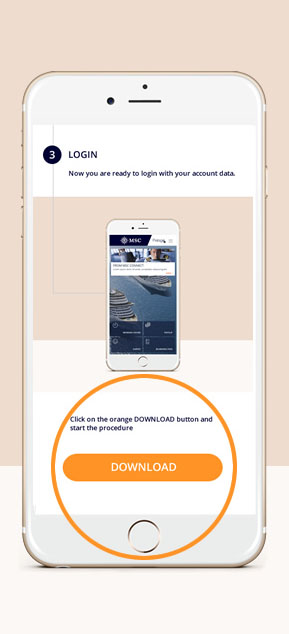
|
||||
SETUPClick on INSTALL. 2 |
||||
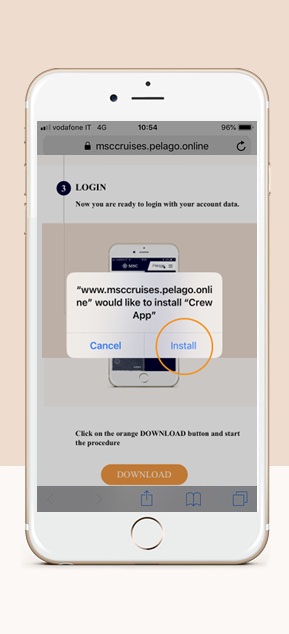
|
||||
|
App is installing on your Iphone.
To trust and properly use the app on your iphone, go to device SETTINGS, select GENERAL and then DEVICE MANAGEMENT click on “MSC MEDITERRANEAN SHIPPING COMPANY HOLDING SA”.
|
||||
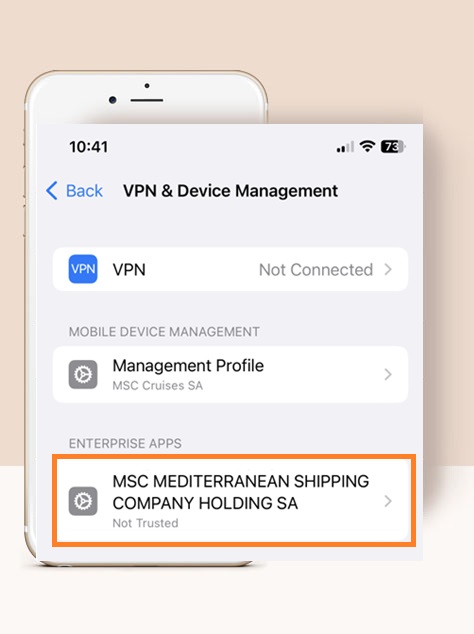
|
||||
|
In the section, "MSC MEDITERRANEAN SHIPPING CO…"
|
||||
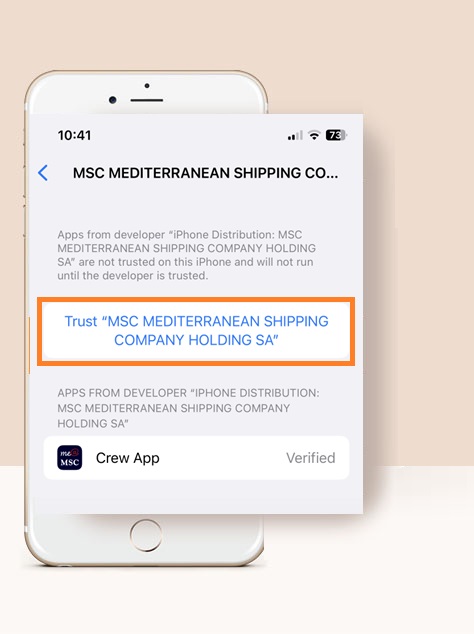
|
||||
|
On the popup opened, click on TRUST
|
||||
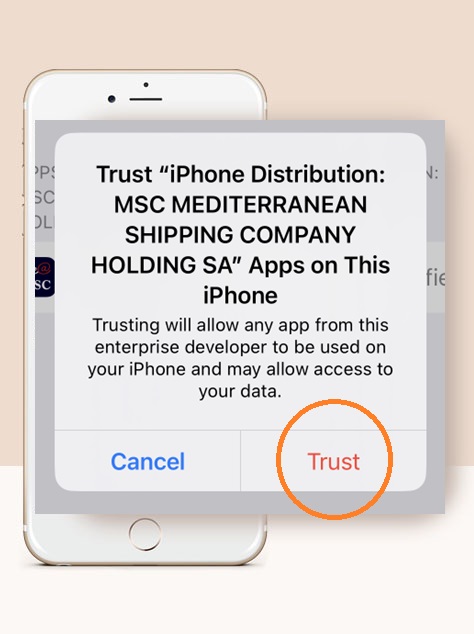
|
||||
|
Now app is trusted. The app will be show as Verified.
|
||||
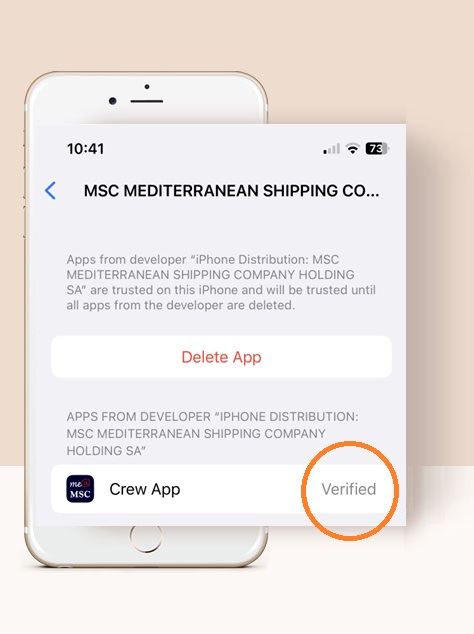
|
||||
|
On your iphone app list, click on me@MSC icon to start app.
|
||||
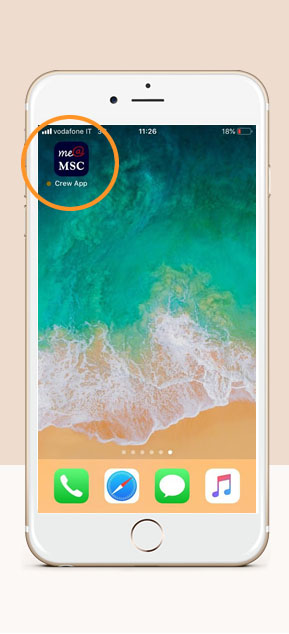
|
||||
VERIFY me@MSC VERSIONJust before login, be sure to have the last app version as follow:
|
||||
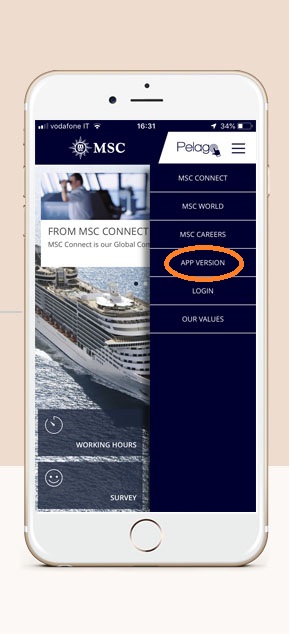
|
||||
|
The latest me@MSC version is V 2.1.5
|
||||
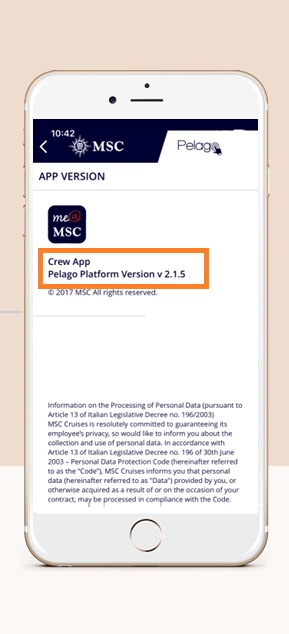
|
||||
LOGIN
Now you are ready to login with your account data.
|
||||
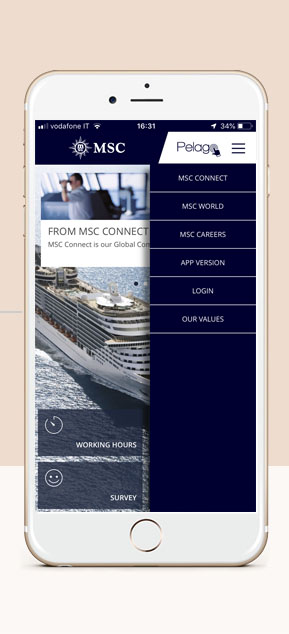
|
||||
|
Click on the orange DOWNLOAD button and start the procedure
|
||||