

DOWNLOADClick DOWNLOAD and wait pop up window as step 2. 1 |
||||

|
||||
SETUPAfter download click on OPEN. 2 |
||||

|
||||
|
To install the app, you need to allow the option on your phone “Install app from unknown source”, by clicking on SETTING. |
||||
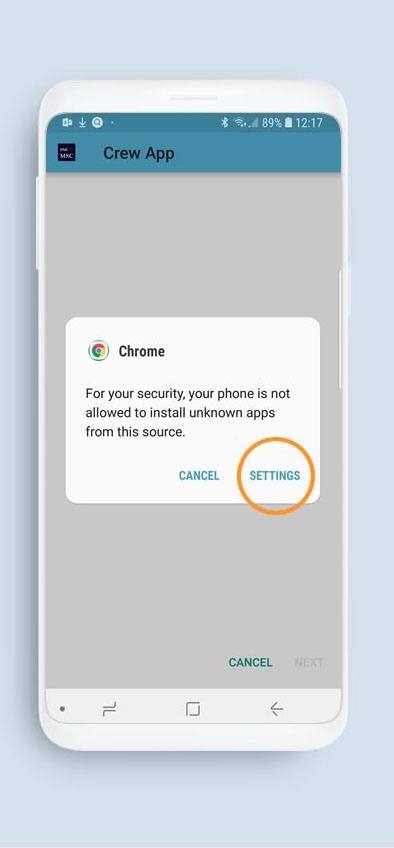
|
||||
|
Click on SWITCH button “Allow from this source” to allow installation and click on back button.
|
||||
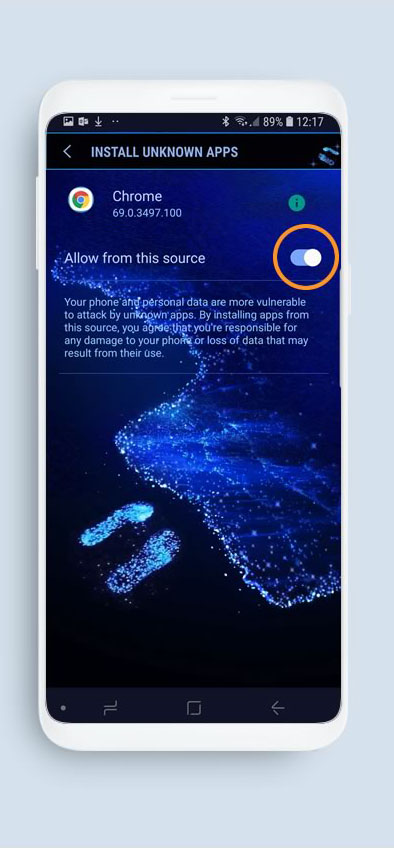
|
||||
|
Click on INSTALL to proceed with installation.
|
||||
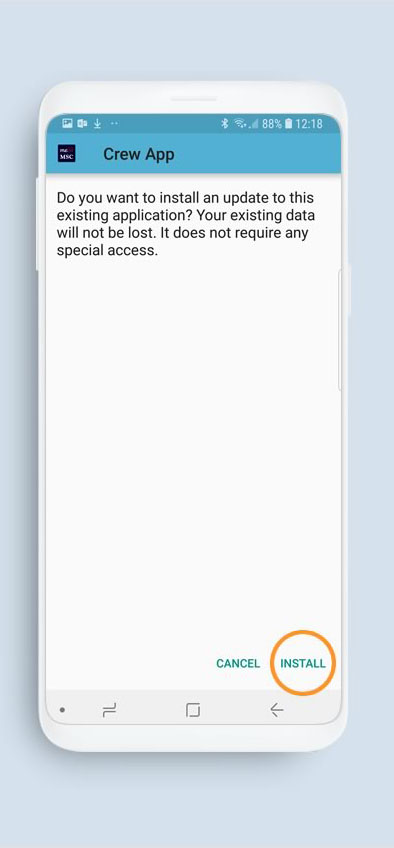
|
||||
|
The App installation will start.
|
||||
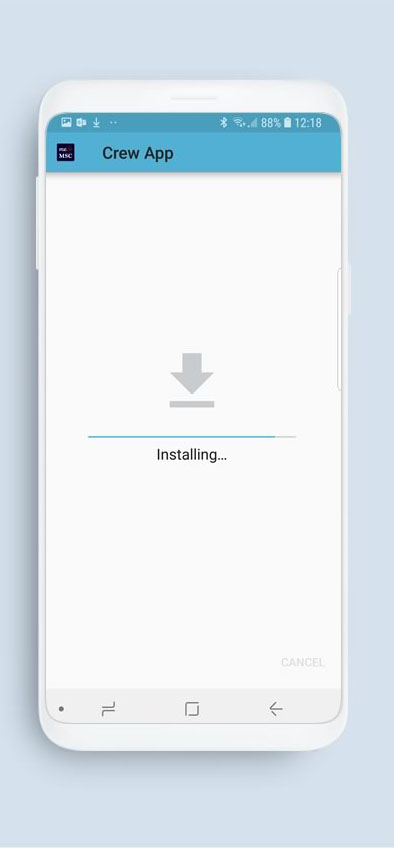
|
||||
|
Click on OPEN to start App.
|
||||

|
||||
LOGIN
Now you are ready to login with your account data.
|
||||

|
||||
|
Click on the orange DOWNLOAD button and start the procedure
|
||||